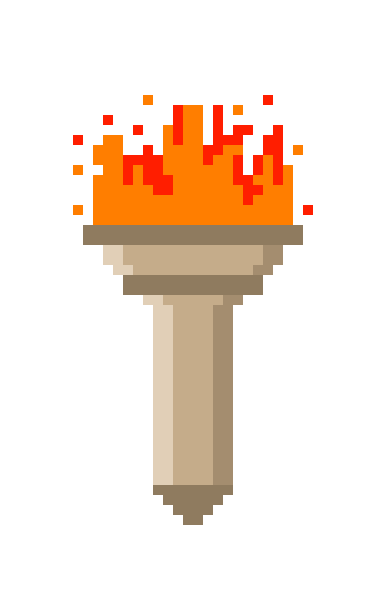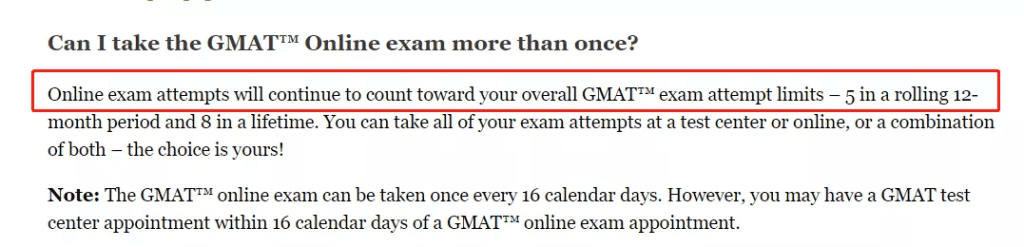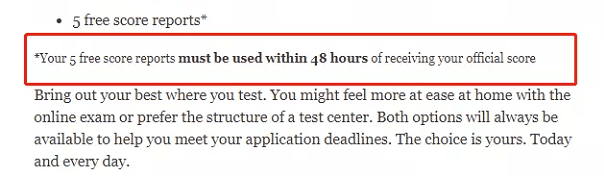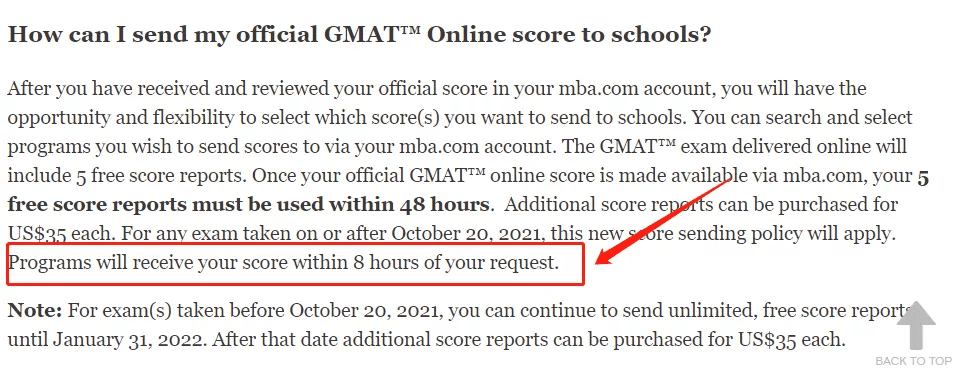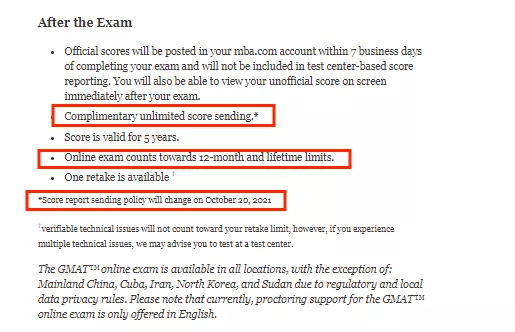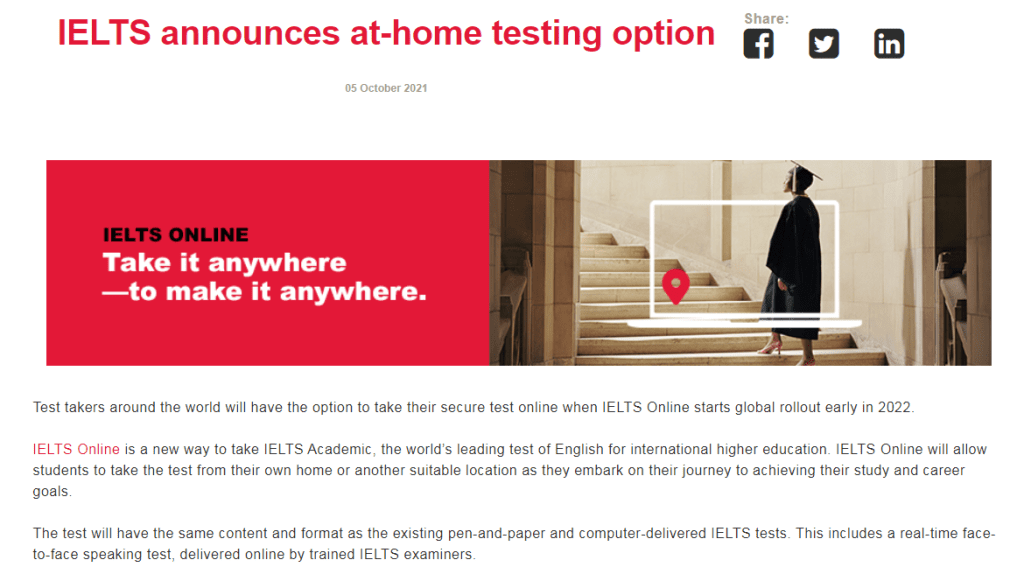Posted on 12月 22, 2021
雅思官方公布,部分场次雅思考试取消至2022年3月
2021年12月雅思考试已经取消了30个纸笔考点、12个机考考点,而近日雅思官方又发布了关于2022年部分雅思纸笔考试考点、雅思机考、用于英国签证及移民的雅思考试和雅思生活技能类考试考点取消的通知。
由于各地疫情情况的变化,导致多地雅思考试场次取消,无疑是会让很多同学感到沮丧,也会打乱很多同学的考试与学习计划,但我们一定要及时转化情绪,积极调整雅思考试计划。也建议同学们最好报考本地雅思考试,不要跨省报考,不确定的因素太多。
雅思官方还官宣了将在2022年全球推出 IELTS online考试模式,这一消息就像一支强心针,给所有考生带来希望, 不必再担心疫情反复影响考试取消。
同学们现在只需当下做好考试准备,等官方正式通知,不论是可以正常参加雅思纸笔考试、雅思机考、雅思在家考,都能够准备充分,顺利考出好成绩!
以下是雅思官方发布的2022年1月、2月、3月雅思考试场次取消的通知:
- 2022年1月雅思纸笔考试取消场次
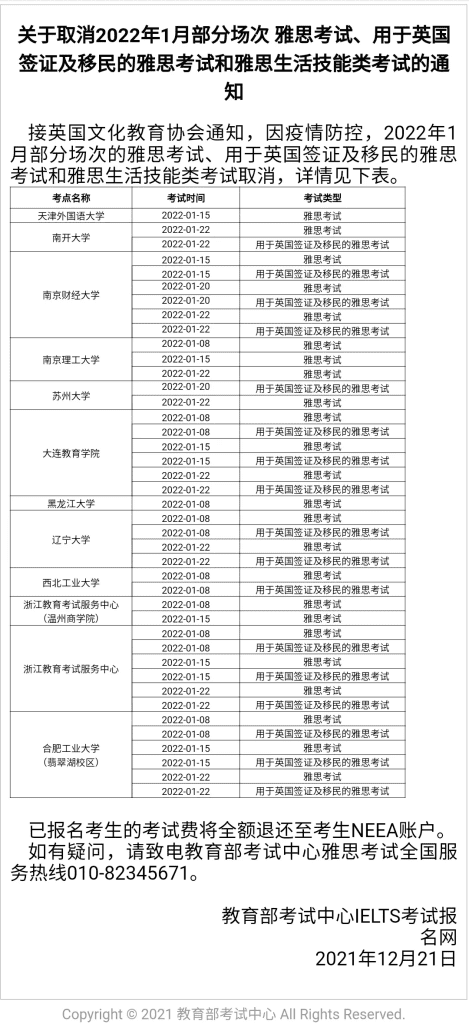
- 2022年1月雅思机考取消场次
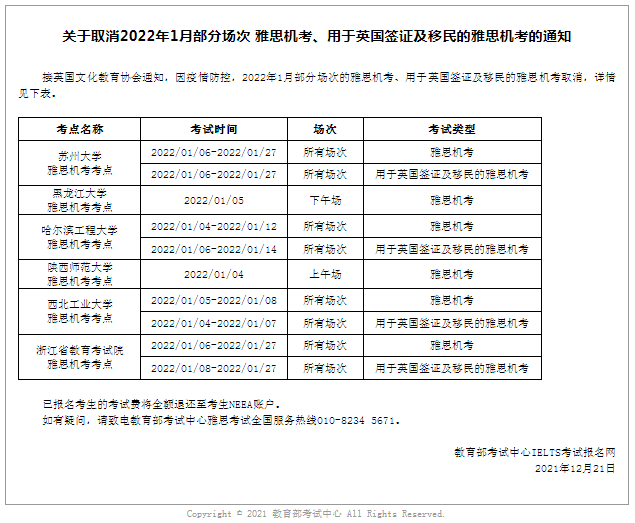
- 2022年2月雅思纸笔考试取消场次
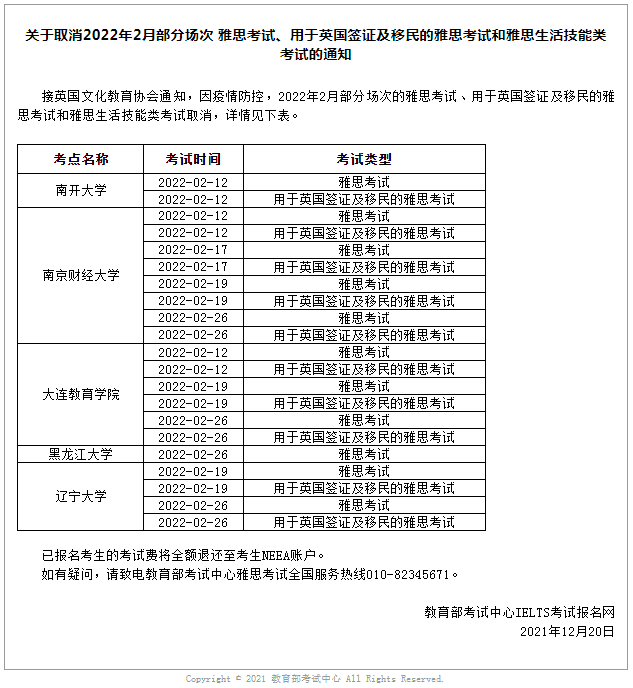
- 2022年3月雅思纸笔考试取消场次
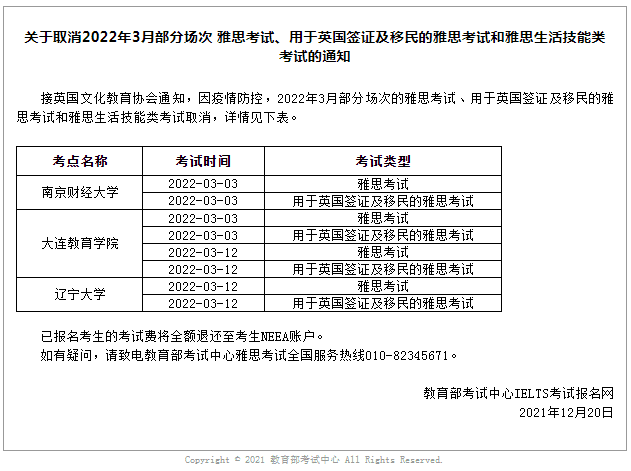
已经报名的考生,考试费用将全额退还至你的NEEA账户。如还有疑问,可以联系教育部考试中心咨询。
目前来看,还没有取消考试场次地区的同学们,一定要抓紧时间赶紧报考。而如果雅思纸笔考被取消的地区的同学,则可以准备雅思机考。总之,能够尽早参加雅思考试就不要拖延时间,毕竟疫情影响下各地情况都不太稳定。
我们Mexam对雅思各类考试形式(如雅思机考、 IELTS online )都非常了解,可以保证一站式帮助同学们安全、省心、快速考出理想分数!
Posted on 12月 20, 2021
中国版托福在家考最全指南!
21年10月托福中文官网公布了中国家庭版托福正式上线,意味着在家考已经从短期性转变成为长期稳定的托福考模式,但许多考生对于托福在家考的各环节还有疑问,MEXAM为大家准备了托福在家考全流程的详解!
大家可以先从下图了解下家庭版托福考试。
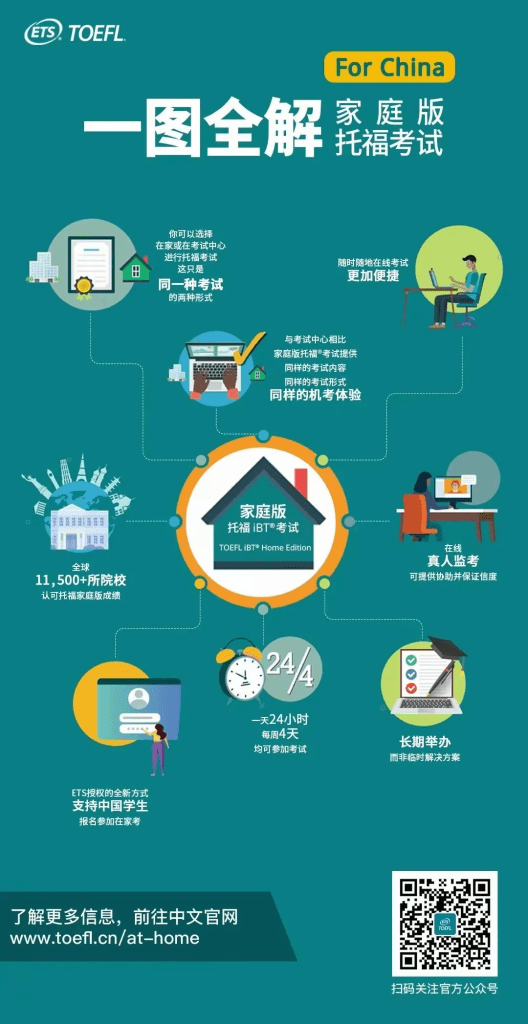
托福家考
家庭版托福考试是考生在自己家使用个人电脑进行,家考的内容、形式都线下相同,并且认可度等同托福线下考,只要接受托福成绩的学校都会认可托福在家考的成绩(视为同一成绩),因此托福家考无疑是全球考生最安全、最方便、最高效的选择!
最新托福在家考的操作具体流程如下:
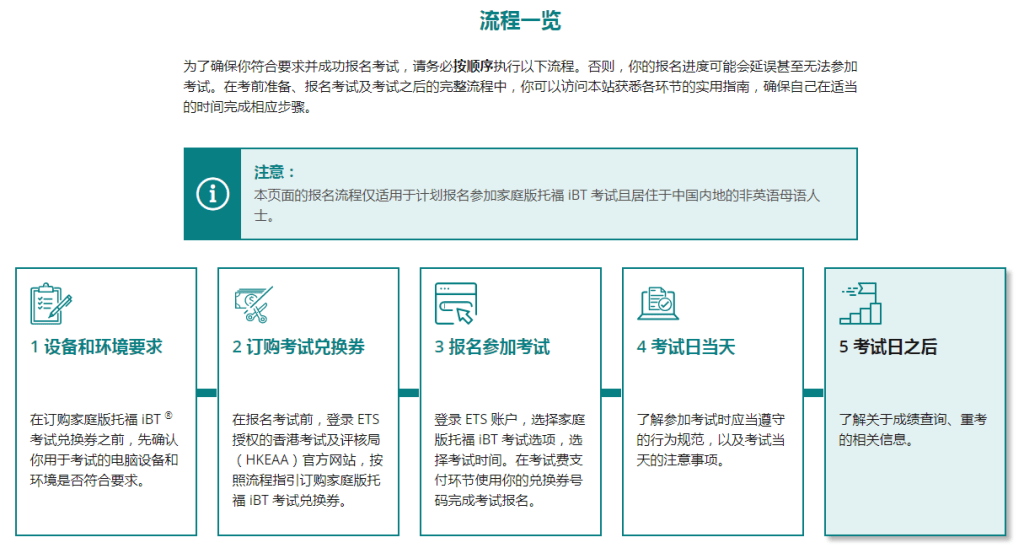
报名方式
托福官方宣布,中国内地考生可以以购买中国香港考试局官网兑换券的方式进行报名。
- 需要在ETS网站上选择考试时间。
- 需要在中国香港考试局的网站上购买兑换券。
这两个步骤可以分开进行,但建议最好先在ETS官网注册账号后再购买兑换码,这样报名不容易混乱。如果之前已经有了托福在家考账号,则不需要再创建新的账号,只需要将地址改为中国即可。
需要注意:在Address处选择“China”,如果之前不是“China”就点击页面右上角“Personal Information and Preferences”中进行修改。
报名流程
- 登录ETS官网账号,选择“Register/Find Test Centers, Dates”;
- 选“Home Edition”和考试月份;
- 选择“Change Time Zone ”时区、具体要报考日期时间;
- 日期、时间无误后,选择“Register For This Test”。
- 进入付费页面输入兑换券;
- 所有都完成后,即可在您的主页看到Upcoming Tests处显示报名成功。
考试设备要求
- 电脑:台式机/笔记本电脑。Win10或win8 操作系统版本、Mac OS X 10.5 或更高版本 (建议使用 10.13 High Sierra 版本) 的 Mac 电脑
- 浏览器:Firefox 或 Chrome 浏览器
- 扬声器:可以使用内置或外置
- 麦克风:可以使用内置或外置
- 摄像头:可以使用内置或外置,用于向考官 360 度展示房间
考试当天流程
1、考前准备:
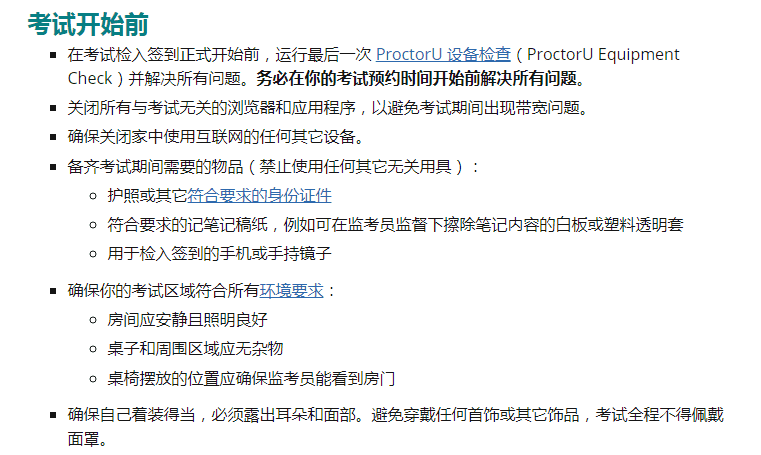
2、考试签到:
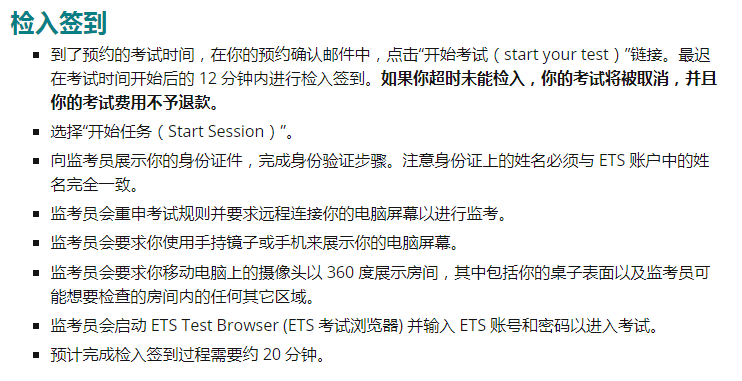
3、监考检测:
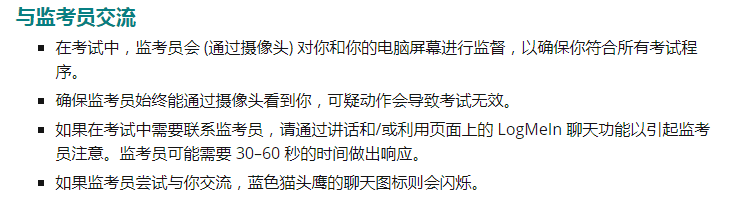
4、考试时需注意:
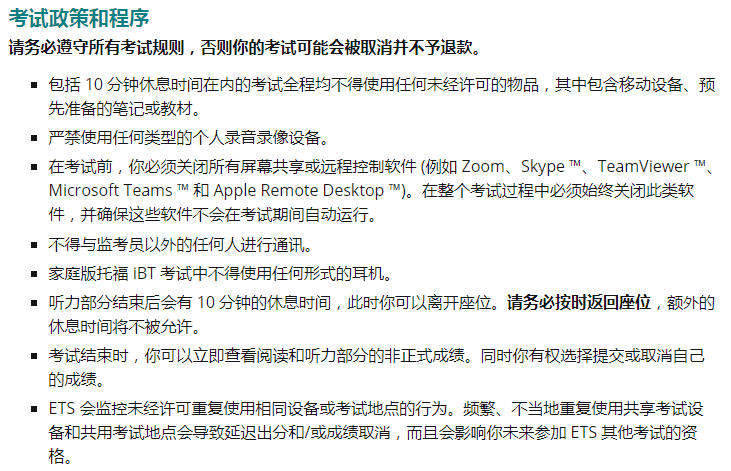
以上是对家庭版托福考的报名方式、报名流程、设备要求、考试流程的详解,对于2022年托福考试要注意哪些?,我们也进行了QA汇总:
家庭版托福考QA
1、中国内地参加在家考试的费用是多少?可以使用支付宝或微信付款吗?
如在中国内地报名参加家庭版托福 iBT 考试,考生首先需购买兑换券,考试兑换券的费用为港币 1,995 元。该费用可以通过信用卡(MasterCard 或 visa)在线支付。
2、可以选择哪些考试日期和时间?
一周四天、一天 24 小时均可预约考试(世界标准时间,周六 18:00 至周三 18:00)。在报名系统中,考试预约会以你所在地的时间显示。
ETS 账户注册24 小时之后即可进行考试预约。
3、可以重考吗?
可以。考生参加考试的次数不受限制,但是 3 天内只能参加一次考试。
4、考试兑换券用于报名考试的有效期是多久?
考试兑换券号码自发出之日起有效期为 12 个月,逾期将不予退款。
5、我能否转考或退考?
可以,你可以通过自己的 ETS 账户或通过联系ETS 来申请转考或退考。你必须在考试日期开始前至少提前 4 天申请退考才能收到部分退款,这是标准的托福IBT考试取消政策。
自官方正式上线家庭版托福考试,我们大陆考生参加托福考就再也没有后顾之忧。而我们MEXAM对于在家考的政策讯息都早已掌握,可以发挥最大优势为每位考生提供最高效率最安全的托福考试服务。本站还提供托福代考、托福家考作弊、托福保分助考等业务,欢迎咨询。
Posted on 12月 17, 2021
GRE在家考中国大陆版正式上线!
2021年10月21日, ETS官方宣布2022GRE家考正式上线中国大陆版,并更新中国大陆报名流程啦!
中国大陆考生从2021年11月1日起,可以正式通过ETS授权的香港考试及评核局(HKEAA)官方网站购买考试券参加GRE在家考。这个消息就代表着大陆考生终于不用通过曲折的方式才能参加GRE在家考了。
赶紧来看看大陆版GRE在家考更新了哪些内容吧!

GRE在家考的考试内容、形式、时长以及评分流程、评分标准都与线下考试一样,且有着同样的时效性、可信度和成绩接受度。
而本次GRE在家考版本的最大改变则是考试的报名流程,本次在家考采用了全新的购买兑换券报名模式。
报名流程
- 考生需要前往ETS授权的香港考试及评核局(HKEAA)官方网站进行购买考试兑换券,购买成功后收到考试兑换券号码。
- 进入ETS官网注册和预约GRE普通考试在家考试,个人账户的中国家/地区必须选择中国,付款时使用收到的考试券号码即可完成报名。
- 完成后,ETS官方会给考生注册邮箱发送一封确认电子邮件,包括GRE在家考预约信息与开启考试的链接。
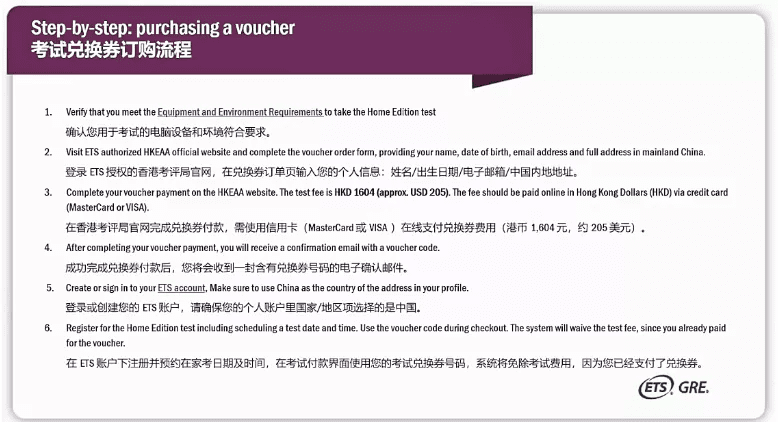
考生们关心的GRE在家考需要做好哪些准备也有总结!
最新GRE在家考准备事项
1、考试设备:
GRE在家考只允许使用电脑(笔记本/台式),不可以使用平板或其他移动设备。
2、下载考试需要插件:
电脑提前下载ProctorU插件,考试时监考将通过此插件远程监控考生电脑桌面;下载ETS secure browser,考试开始前监考会操作考生电脑打开这个程序,输入 Exam ID 、密码后开始考试。
3、下载浏览器:
GRE在家考只可以使用Chrome /Firefox 浏览器。
4、摄像头、扬声器、麦克风:
GRE在家考被监考将通过摄像头360度检测考试环境是否合格,因此一定要准备能正常使用可360度旋转的摄像头;考试过程中不可使用耳机/耳麦,需要准备可正常使用的扬声器和麦克风。
5、A4白板/可擦草稿纸:
考试过程中需要做笔记,可以准备一块A4白板或者可擦拭的草稿纸。考试结束一定要向监考展示笔记已被全部擦除。
还有最新GRE在家考常见问题,官方也做了QA合集。
GRE在家考常见问题
1、我可以重考吗?
每 21 天即可参加一次考试,在任何连续的 12 个月内(365 天)最多可以参加 5 次。即使你取消了之前的考试成绩,这一点仍然适用。
2、考试兑换券用于报名考试的有效期是多久?
考试兑换券号码自发出之日起有效期为 12 个月,逾期将不予退款。
3、我能否报名参加GRE普通考试在家考?
在家考适合符合下述条件的任何人:
- 你所在的国家或地区提供 GRE 普通考试在家考的选项。除伊朗外,目前全球所有其他地区都提供这一选项。
- 如果你计划在中国内地报名参加 GRE 普通考试在家考,首先需要先前往ETS授权的香港考试及评核局(HKEAA)官方网站购买考试兑换券,之后使用考试兑换券在 ETS 官网报名在家考。
其他常见问题QA
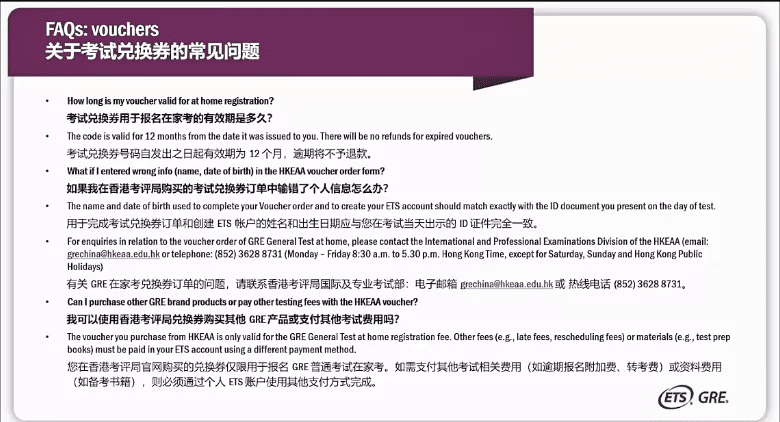
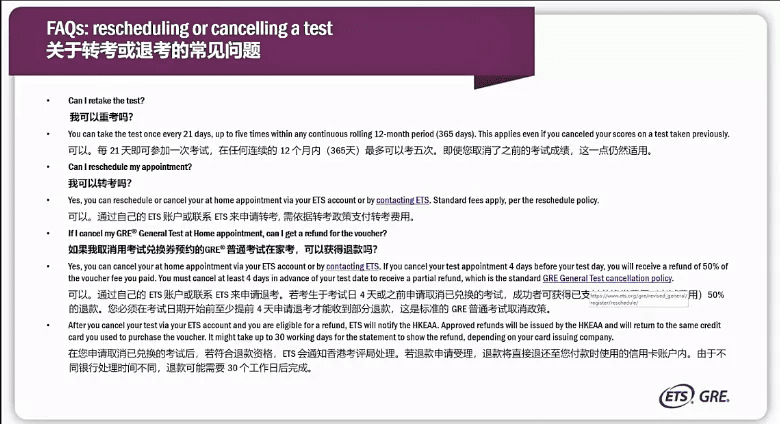
MEXAM专注GRE代考6年时间,多年来不断发展成为了代考界的“扛把子”。现在GRE在家考大陆版正式上线,减去了GRE报名与考试中麻烦的环节,为我们提供了更优越的条件让我们可以最大程度上为每位考生提供高效率、0风险的GRE代考服务!
Posted on 11月 24, 2020
What is Organizational Development and Why is it Important?
SaaS replaces the need to physically purchase, install, and deploy application software throughout an organization. Learn more about SaaS, which is now a mainstay for businesses large and small.
With few exceptions, the IT business tools of the modern enterprise, whether a multinational conglomerate or a one-person operation, revolve around cloud computing and the “something-as-a-service” delivery method.
Network infrastructure, platforms, application software, and everything in between can all be accessed from anywhere, at any time, with nothing more than an internet connection.
Fiona Miller, CEO at Insight Group
While much of the cloud services available replace the need to purchase expensive hardware, Software as a Service (SaaS) supplants the need to physically purchase, install, and deploy application software throughout an organization. In theory, SaaS transfers the costs associated with initial purchase, regular maintenance, and security management to a third-party vendor, which allows the client to expend resources on other, possibly more productive, endeavors.

Put simply, Software-as-a-Service is a licensing model in which access to an application is provided to the customer or client on a subscription basis. A third-party vendor controls access and takes responsibility for security, maintenance, and feature upgrades. The software is located on external servers rather than on servers located in-house and is generally accessed with a web browser over the internet.
While the source code for the SaaS applications is owned and maintained by the vendor, the data going into, and being generated by SaaS applications, is generally the responsibility of the customer or client. The data may be stored locally, in the cloud, or in some combination of both.
Posted on 10月 16, 2020
What are the advantages of SaaS?
SaaS replaces the need to physically purchase, install, and deploy application software throughout an organization. Learn more about SaaS, which is now a mainstay for businesses large and small.
With few exceptions, the IT business tools of the modern enterprise, whether a multinational conglomerate or a one-person operation, revolve around cloud computing and the “something-as-a-service” delivery method.
Network infrastructure, platforms, application software, and everything in between can all be accessed from anywhere, at any time, with nothing more than an internet connection.
Fiona Miller, CEO at Insight Group
While much of the cloud services available replace the need to purchase expensive hardware, Software as a Service (SaaS) supplants the need to physically purchase, install, and deploy application software throughout an organization. In theory, SaaS transfers the costs associated with initial purchase, regular maintenance, and security management to a third-party vendor, which allows the client to expend resources on other, possibly more productive, endeavors.

Put simply, Software-as-a-Service is a licensing model in which access to an application is provided to the customer or client on a subscription basis. A third-party vendor controls access and takes responsibility for security, maintenance, and feature upgrades. The software is located on external servers rather than on servers located in-house and is generally accessed with a web browser over the internet.
While the source code for the SaaS applications is owned and maintained by the vendor, the data going into, and being generated by SaaS applications, is generally the responsibility of the customer or client. The data may be stored locally, in the cloud, or in some combination of both.
Posted on 10月 16, 2020
Cloud computing: SaaS, IaaS or PaaS
SaaS replaces the need to physically purchase, install, and deploy application software throughout an organization. Learn more about SaaS, which is now a mainstay for businesses large and small.
With few exceptions, the IT business tools of the modern enterprise, whether a multinational conglomerate or a one-person operation, revolve around cloud computing and the “something-as-a-service” delivery method.
Network infrastructure, platforms, application software, and everything in between can all be accessed from anywhere, at any time, with nothing more than an internet connection.
Fiona Miller, CEO at Insight Group
While much of the cloud services available replace the need to purchase expensive hardware, Software as a Service (SaaS) supplants the need to physically purchase, install, and deploy application software throughout an organization. In theory, SaaS transfers the costs associated with initial purchase, regular maintenance, and security management to a third-party vendor, which allows the client to expend resources on other, possibly more productive, endeavors.

Put simply, Software-as-a-Service is a licensing model in which access to an application is provided to the customer or client on a subscription basis. A third-party vendor controls access and takes responsibility for security, maintenance, and feature upgrades. The software is located on external servers rather than on servers located in-house and is generally accessed with a web browser over the internet.
While the source code for the SaaS applications is owned and maintained by the vendor, the data going into, and being generated by SaaS applications, is generally the responsibility of the customer or client. The data may be stored locally, in the cloud, or in some combination of both.
Posted on 10月 16, 2020
The Future of Cloud-Based Products
SaaS replaces the need to physically purchase, install, and deploy application software throughout an organization. Learn more about SaaS, which is now a mainstay for businesses large and small.
With few exceptions, the IT business tools of the modern enterprise, whether a multinational conglomerate or a one-person operation, revolve around cloud computing and the “something-as-a-service” delivery method.
Network infrastructure, platforms, application software, and everything in between can all be accessed from anywhere, at any time, with nothing more than an internet connection.
Fiona Miller, CEO at Insight Group
While much of the cloud services available replace the need to purchase expensive hardware, Software as a Service (SaaS) supplants the need to physically purchase, install, and deploy application software throughout an organization. In theory, SaaS transfers the costs associated with initial purchase, regular maintenance, and security management to a third-party vendor, which allows the client to expend resources on other, possibly more productive, endeavors.

Put simply, Software-as-a-Service is a licensing model in which access to an application is provided to the customer or client on a subscription basis. A third-party vendor controls access and takes responsibility for security, maintenance, and feature upgrades. The software is located on external servers rather than on servers located in-house and is generally accessed with a web browser over the internet.
While the source code for the SaaS applications is owned and maintained by the vendor, the data going into, and being generated by SaaS applications, is generally the responsibility of the customer or client. The data may be stored locally, in the cloud, or in some combination of both.
Posted on 10月 2, 2020
SaaS and the cloud: A primer for IT pros
SaaS replaces the need to physically purchase, install, and deploy application software throughout an organization. Learn more about SaaS, which is now a mainstay for businesses large and small.
With few exceptions, the IT business tools of the modern enterprise, whether a multinational conglomerate or a one-person operation, revolve around cloud computing and the “something-as-a-service” delivery method.
Network infrastructure, platforms, application software, and everything in between can all be accessed from anywhere, at any time, with nothing more than an internet connection.
Fiona Miller, CEO at Insight Group
While much of the cloud services available replace the need to purchase expensive hardware, Software as a Service (SaaS) supplants the need to physically purchase, install, and deploy application software throughout an organization. In theory, SaaS transfers the costs associated with initial purchase, regular maintenance, and security management to a third-party vendor, which allows the client to expend resources on other, possibly more productive, endeavors.

Put simply, Software-as-a-Service is a licensing model in which access to an application is provided to the customer or client on a subscription basis. A third-party vendor controls access and takes responsibility for security, maintenance, and feature upgrades. The software is located on external servers rather than on servers located in-house and is generally accessed with a web browser over the internet.
While the source code for the SaaS applications is owned and maintained by the vendor, the data going into, and being generated by SaaS applications, is generally the responsibility of the customer or client. The data may be stored locally, in the cloud, or in some combination of both.